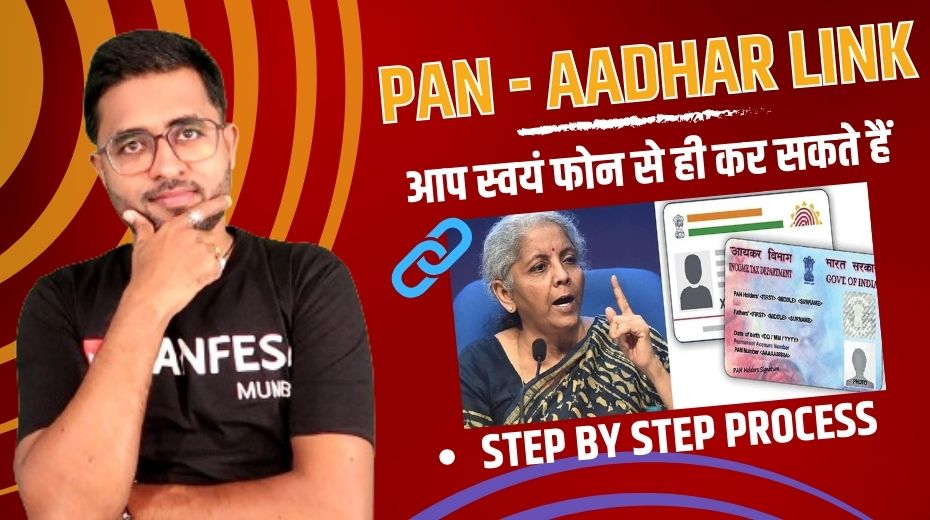दोस्तों अब आप घर बैठे अपने मोबाईल या कंप्युटर से अपने पैन कार्ड को आधार कार्ड से लिंक कर सकते है। दोस्तों हम आपको बात दें की इंडियन government ने पिछले 2-3 सालों मे की बार इसके संबंध मे notification जारी किया है। तब पान कार्ड को आधार कार्ड से बिना किसी फीस के लिंक लिया जा रहा था।
लेकिन अब पिछले 1 साल से गवर्नमेंट ने आधार पान कार्ड लिंक करने के लिए 1000 रुपए की फीस निर्धारित कर डी है। जिसे आप ऑनलाइन पी कर सकते हैं।
Table of Contents
Prerequisites for availing this service
- AADHAR Card
- PAN Card
- Registered Mobile Number with aadhar card
- Same exact match name, Date of Birth, Gender in both aadhar and pan card.
Step to link Aadhar Card with pan card
- Pay Fee Online
- Submit Pan, Aadhar, & fee chalan details
- Check Status after 1-2 days
1. How to make payment of Aadhaar Pan link fee on e-Filing Portal
Step 1: Visit the e-Filing Portal Home page and click on Link Aadhaar in Quick Links section. Alternatively, login to e-filing portal and click on Link Aadhaar in Profile section.
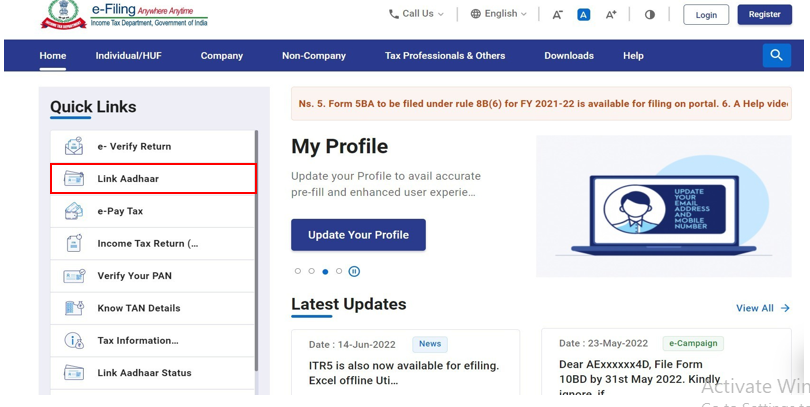
Step 2: Enter your PAN and Aadhaar Number.
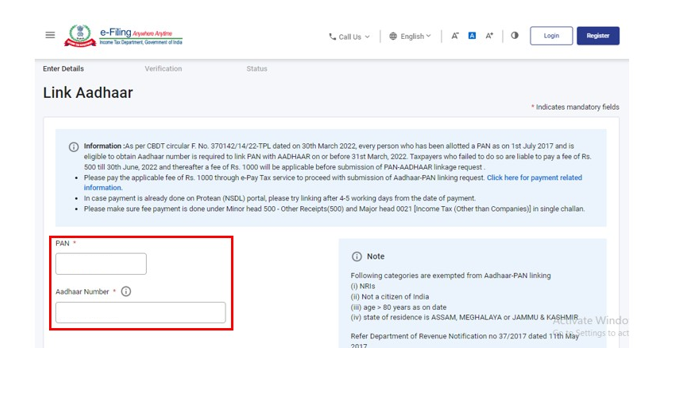
Step 3: Click on Continue to Pay Through e-Pay Tax.
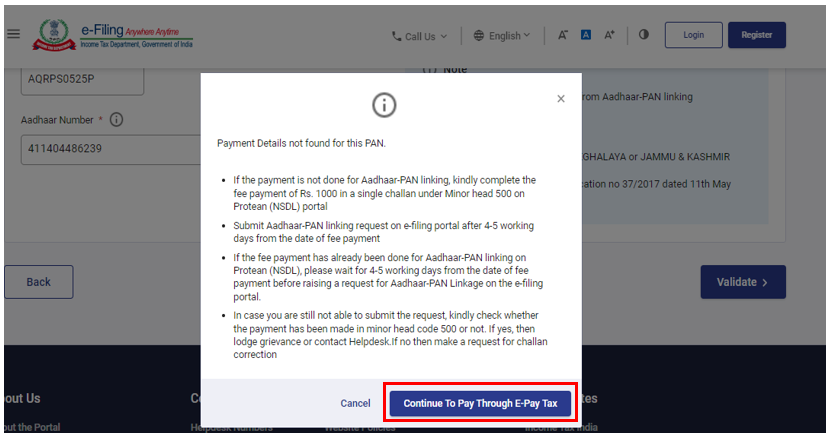
Step 4: Enter your PAN, confirm PAN, and any mobile number to receive OTP.
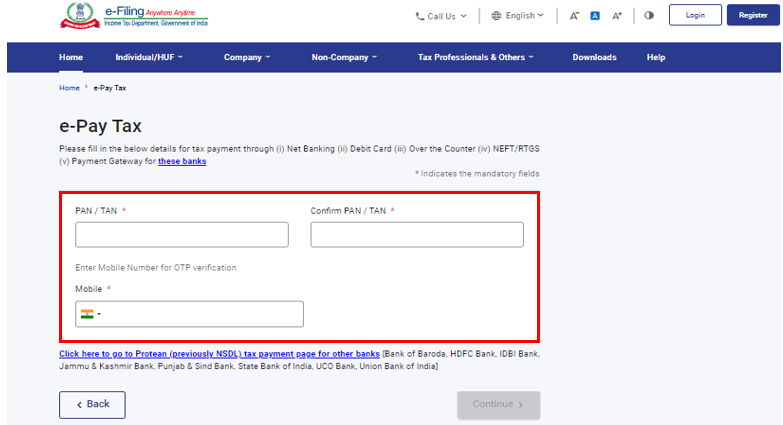
Step 5: Post OTP verification, you will be redirected to e-Pay Tax page.
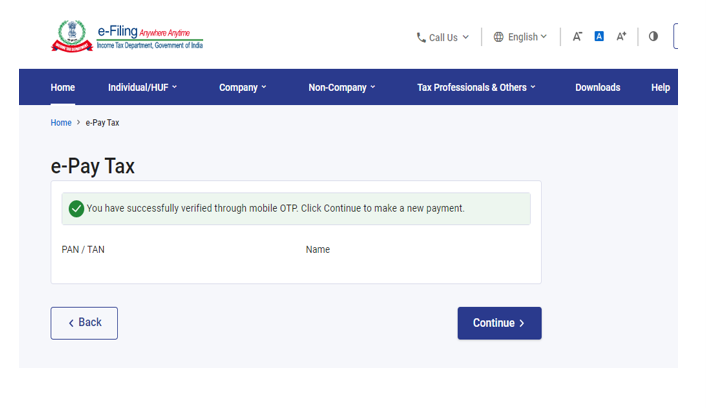
Step 6: Click on Proceed on the Income Tax tile.
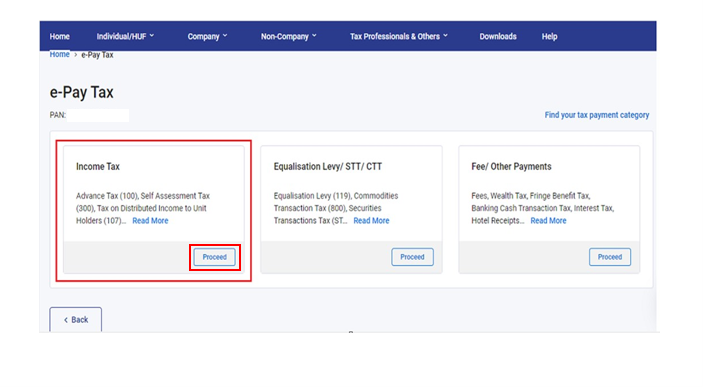
Step 7: Select the relevant Assessment Year and Type of Payment as Other Receipts (500) and click Continue.
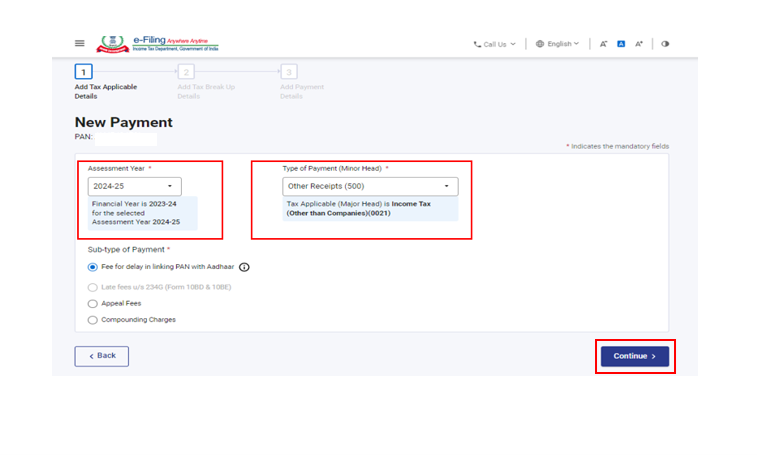
Step 8: Applicable amount will be pre-filled against Others. Click Continue.
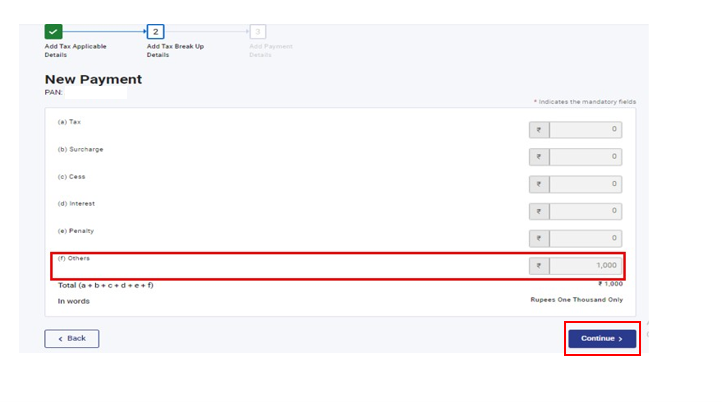
Now, challan will be generated. On the next screen, you have to select the mode of payment. After selecting the mode of payment, you will be re-directed to the Bank website where you can make the payment.
Post payment of fee, you can link your Aadhaar with PAN on the e-Filing Portal.
2. How to Submit the Aadhaar PAN link request post Payment of Fee
Aadhaar PAN link request can be made both in the Post login as well as in Pre-login mode.
The steps for each of the mode are detailed below one by one:
Step 1: Go to e-filing portal home page and click on Link Aadhaar under Quick Links.
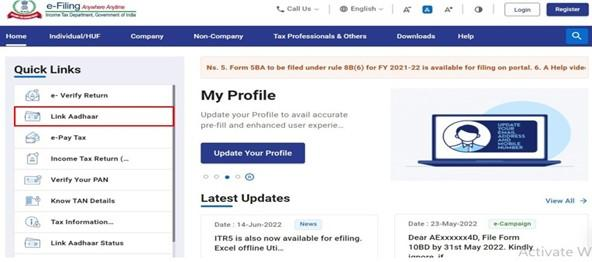
Step 2: Enter the PAN and Aadhaar and click Validate.
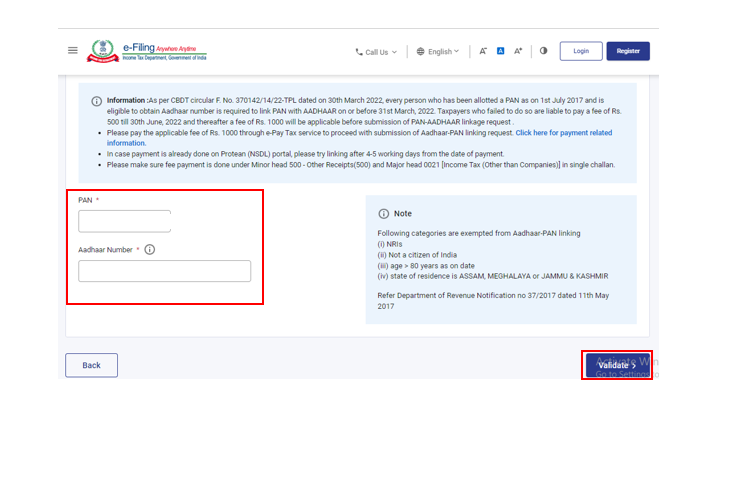
Step 3: Enter the mandatory details as required and click on Link Aadhaar.
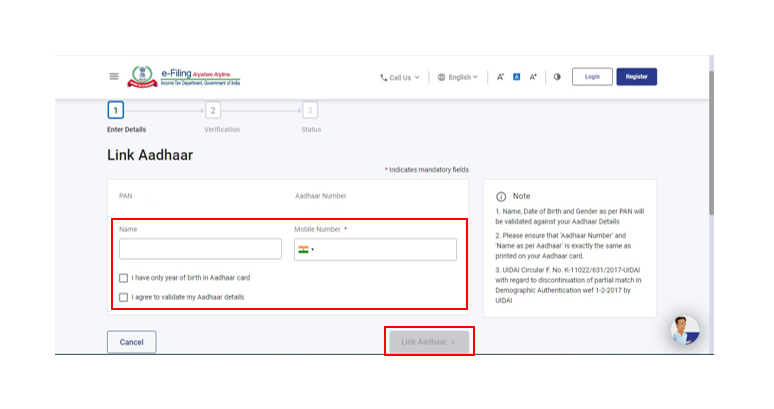
Step 4: Enter the 6-digit OTP received on mobile number mentioned in the previous step and click on Validate.
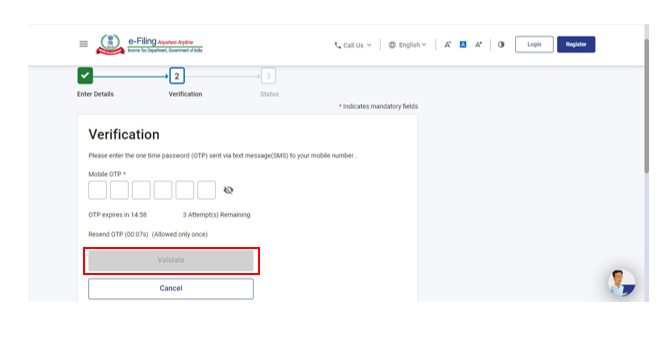
Step 5: Request for link of Aadhaar has been submitted successfully, now you can check the Aadhaar-PAN link status.
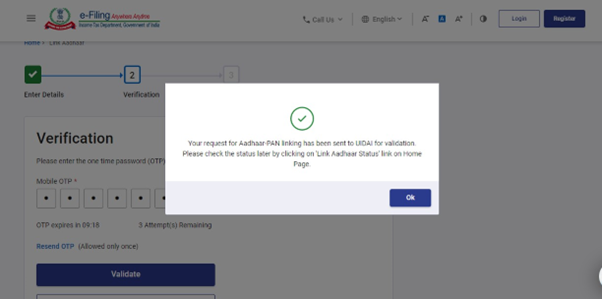
3. View Link Aadhaar Status
Step 1: On the e-Filing Portal homepage, under Quick Links, click Link Aadhaar Status.
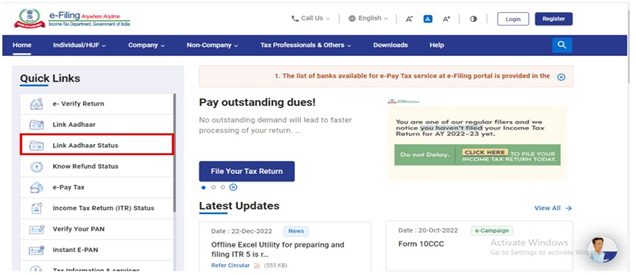
Step 2: Enter your PAN and Aadhaar Number, and click View Link Aadhaar Status.
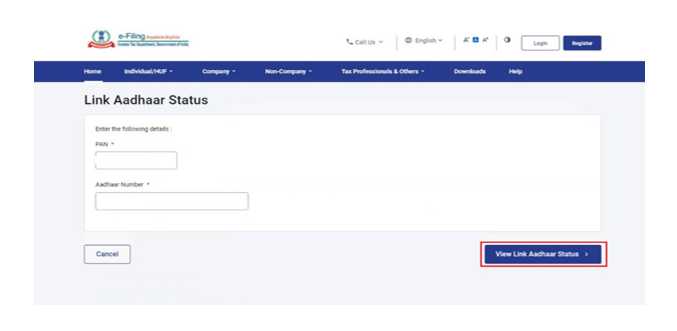
On successful validation, a message will be displayed regarding your Link Aadhaar Status.
If the Aadhaar-PAN link is in progress:
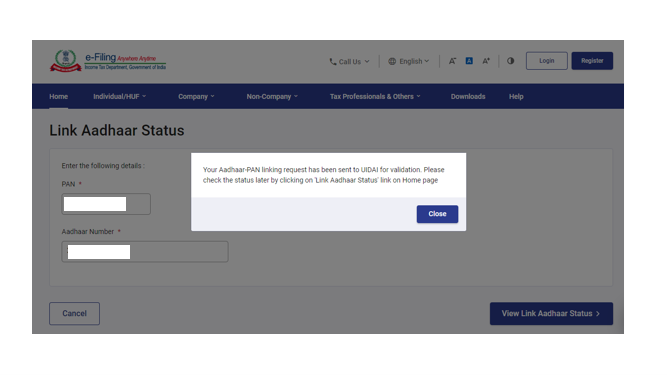
If the Aadhaar-PAN linking is successful:
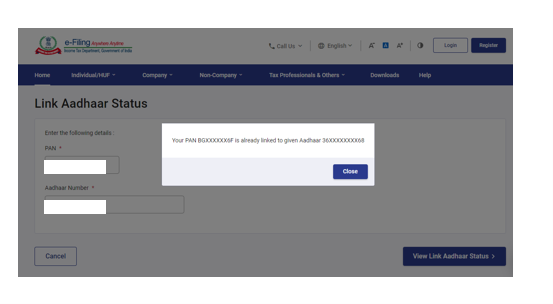
FAQ’S
Documents for link pan card with aadhar card?
Prerequisites for availing this service:
* Valid PAN
* Aadhaar number
* Valid mobile number
Is it mandatory to link pan with aadhar card?
For new applicants of PAN card, the Aadhaar PAN linking is done automatically during the application stage. For existing PAN holders, who were allotted PAN on or before 01-07-2017 it is mandatory to link PAN with Aadhaar.
Is there any fees for link aadhar card with pan card?
Yes, Now 1000 rupees need to pay online for link pan with aadhar card.